Recently, we have had a few reports of an error occuring when attempting to submit ILL requests or view a personal library account (see image above).
If you encounter this error, please clear your browser cache and cookies (going back at least 4 weeks), then restart your computer.
If doing so does not resolve the issue, please contact the GTS Technology Helpline.
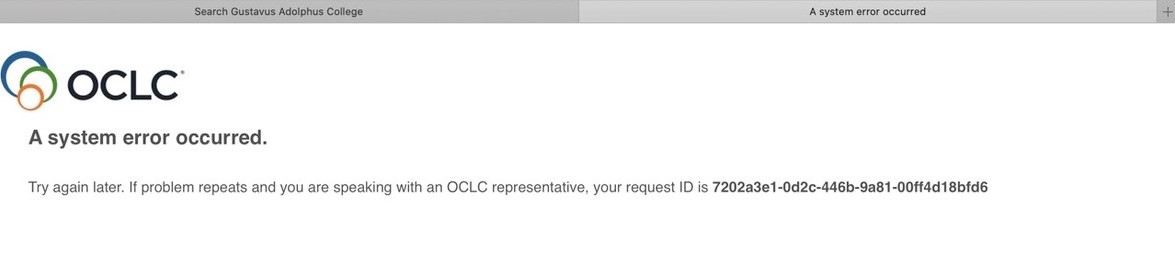
Leave a Reply